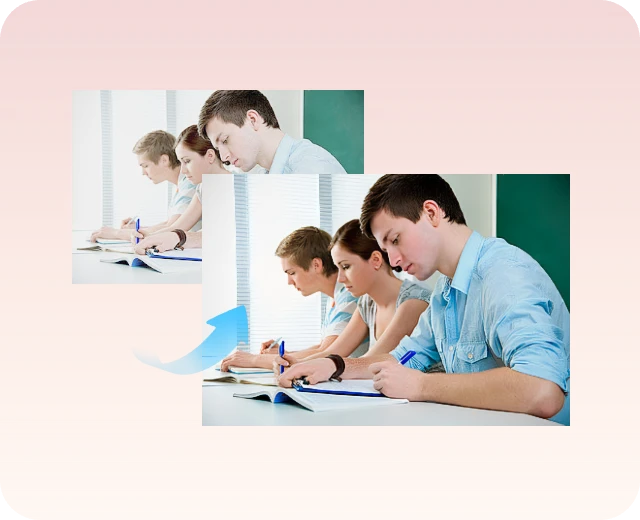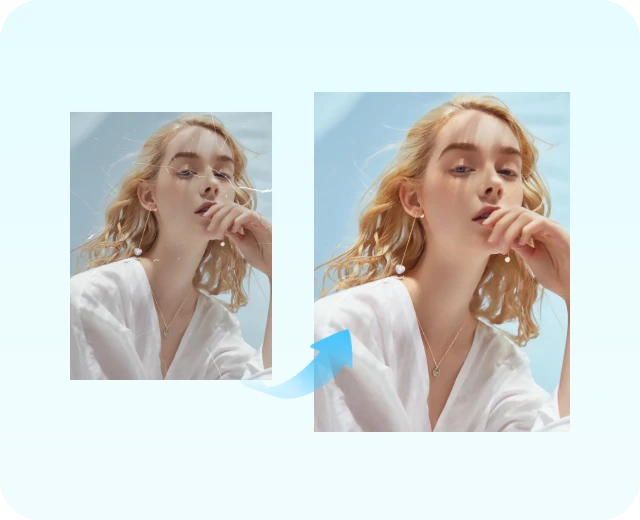![How AI Finds and Fixes Photo Damage]()
How AI Finds and Fixes Photo Damage
Our smart AI old photo restoration tool is purposely designed to work around with old pictures. It has algorithm which instructs it to scan certain variables such as scratches, dust, folds, spots, fading colors, etc. That’s which differs our AI tool from manual ones. Instead of spending hours fixing each detail manually, the AI utilizes its algorithm to see your photo and identify the missing parts and fix them.
For instance, if you want to colorize black and white photos online, our AI tool automatically detects the black and white area and mark them for accurate and detailed colorization. That means you can colorize anything like faces, clothes, and even background to look natural and realistic.
![Why a Good Scan Matters]()
Why a Good Scan Matters
To optimize the results of your old photo restoration, you could make sure a good scan quality on the photos. The AI tool needs a clear image to start with. Here are tips you can apply when scanning old photos:
- Use the highest resolution possible: Some people use scanner at home to save their old photos digitally. But if you don’t have one, you could even use your phone camera. Just make sure you capture the images in good lighting.
- Keep it flat and clear: Make sure the photo isn’t bent or shadowed. Keep the surface of the scanner flat so the AI can see every detail of the photo, making the results of restoration much better.
- Avoid Reflections: Reflections means distractions. Those will make the AI hardly process the image. Focus on scanning the old photos in the natural daylight for the best results.